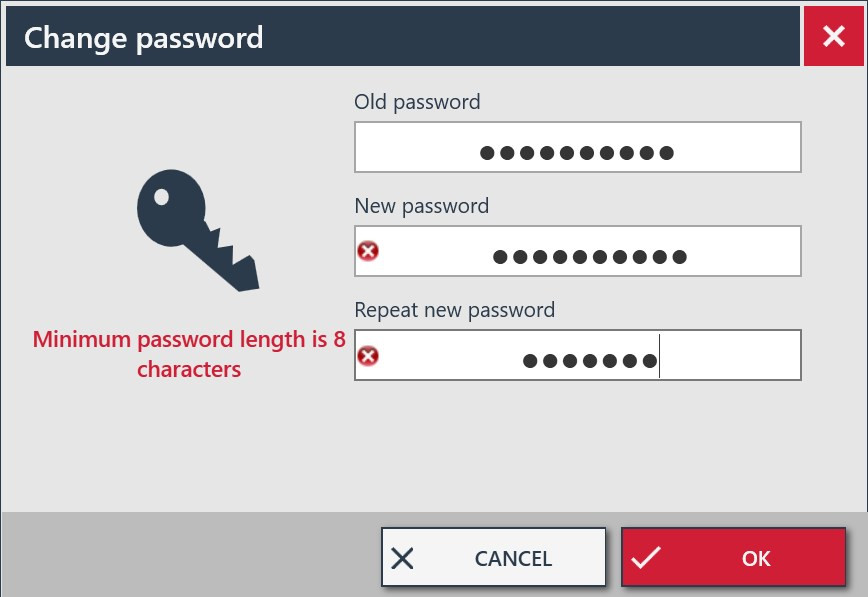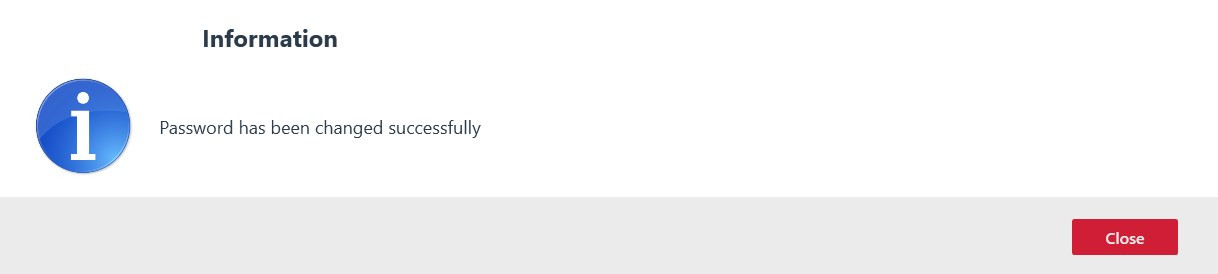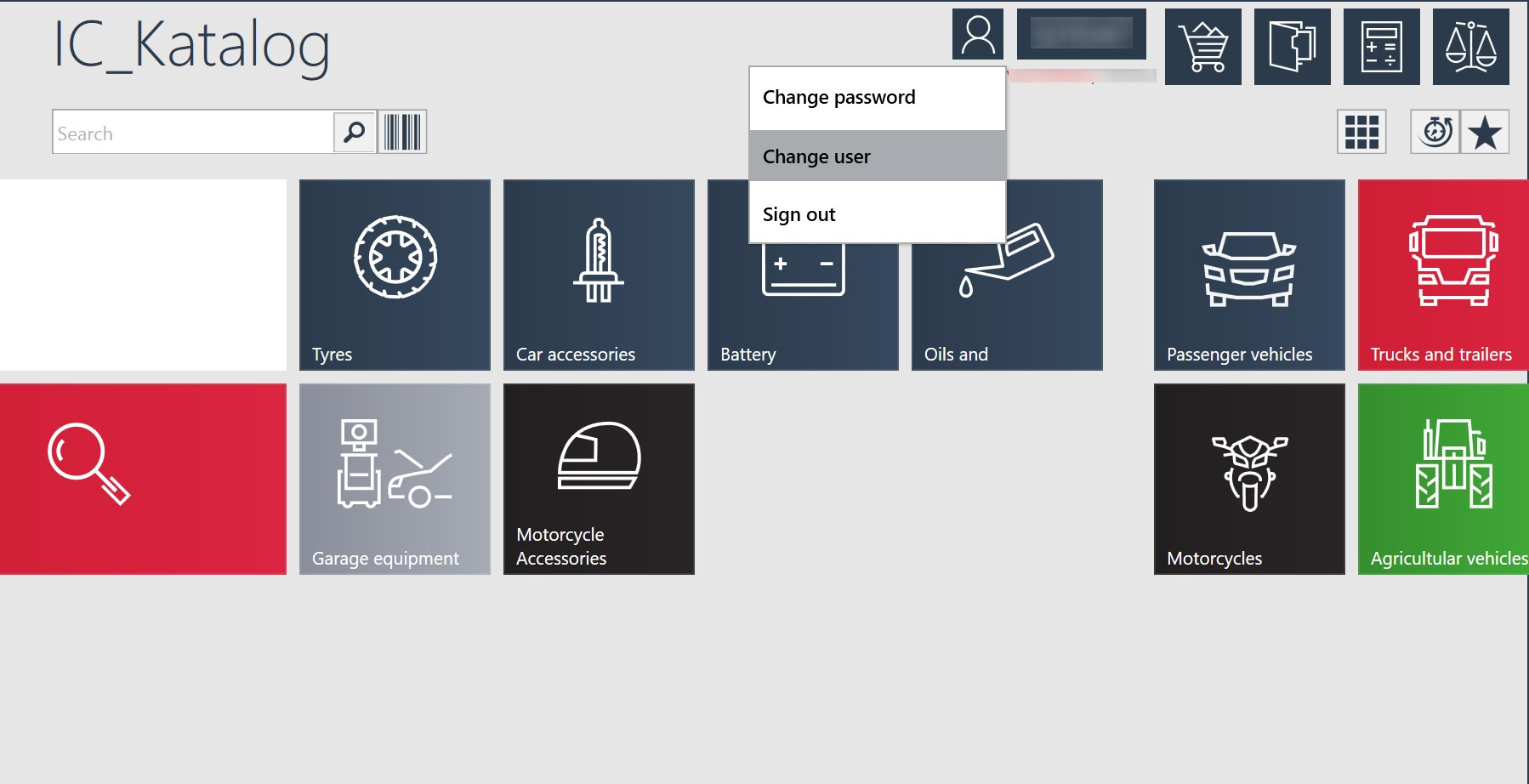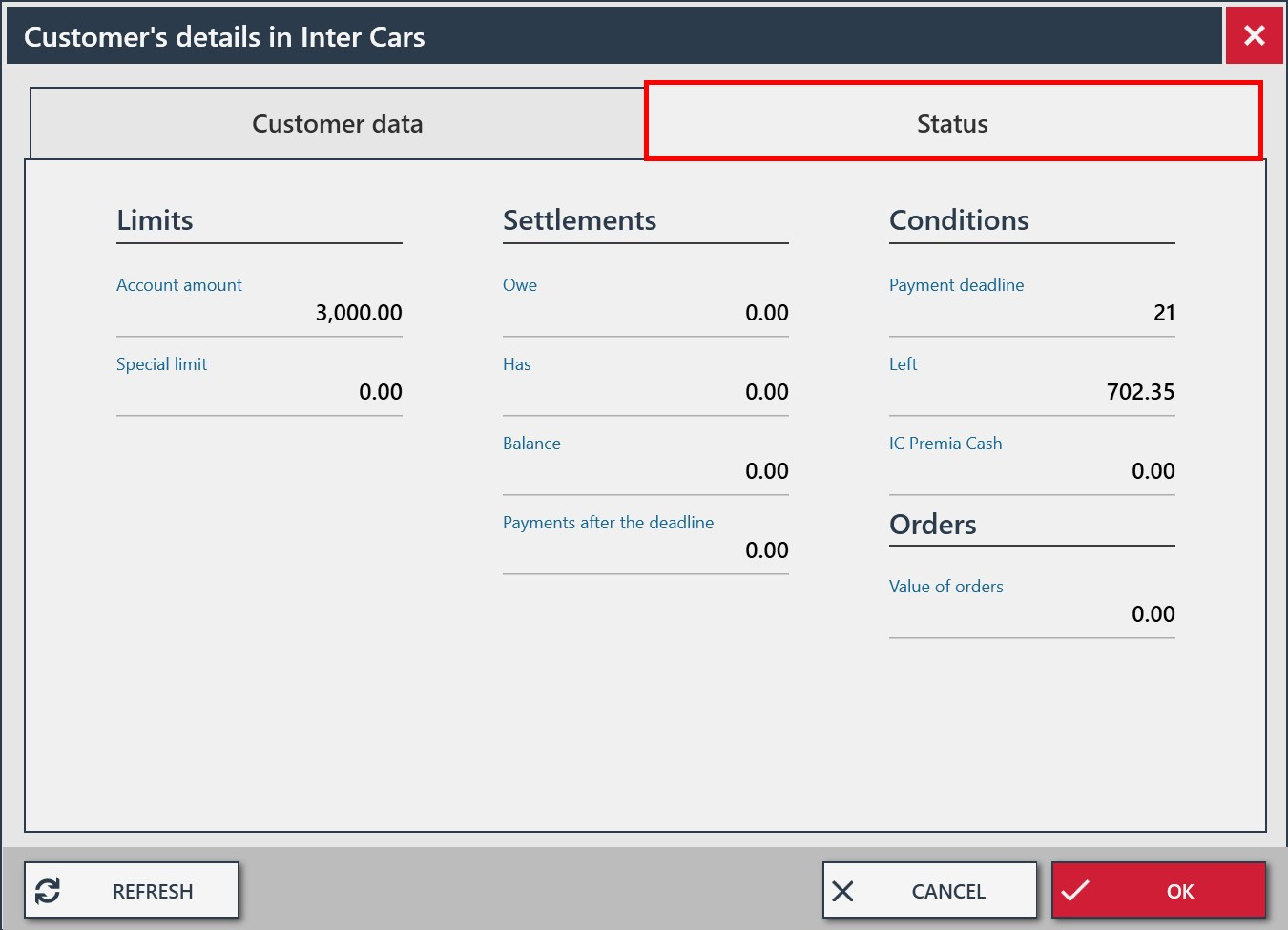Logging to the program
In order to log in the programme, one must click the icon IC_Katalog ONLINE on the desktop of the computer.

A reminder will be displayed to type in the customer number and password. The window also offers a possibility of remembering the user and password as a default user - at the start-up the programme will automatically log in, using this profile.
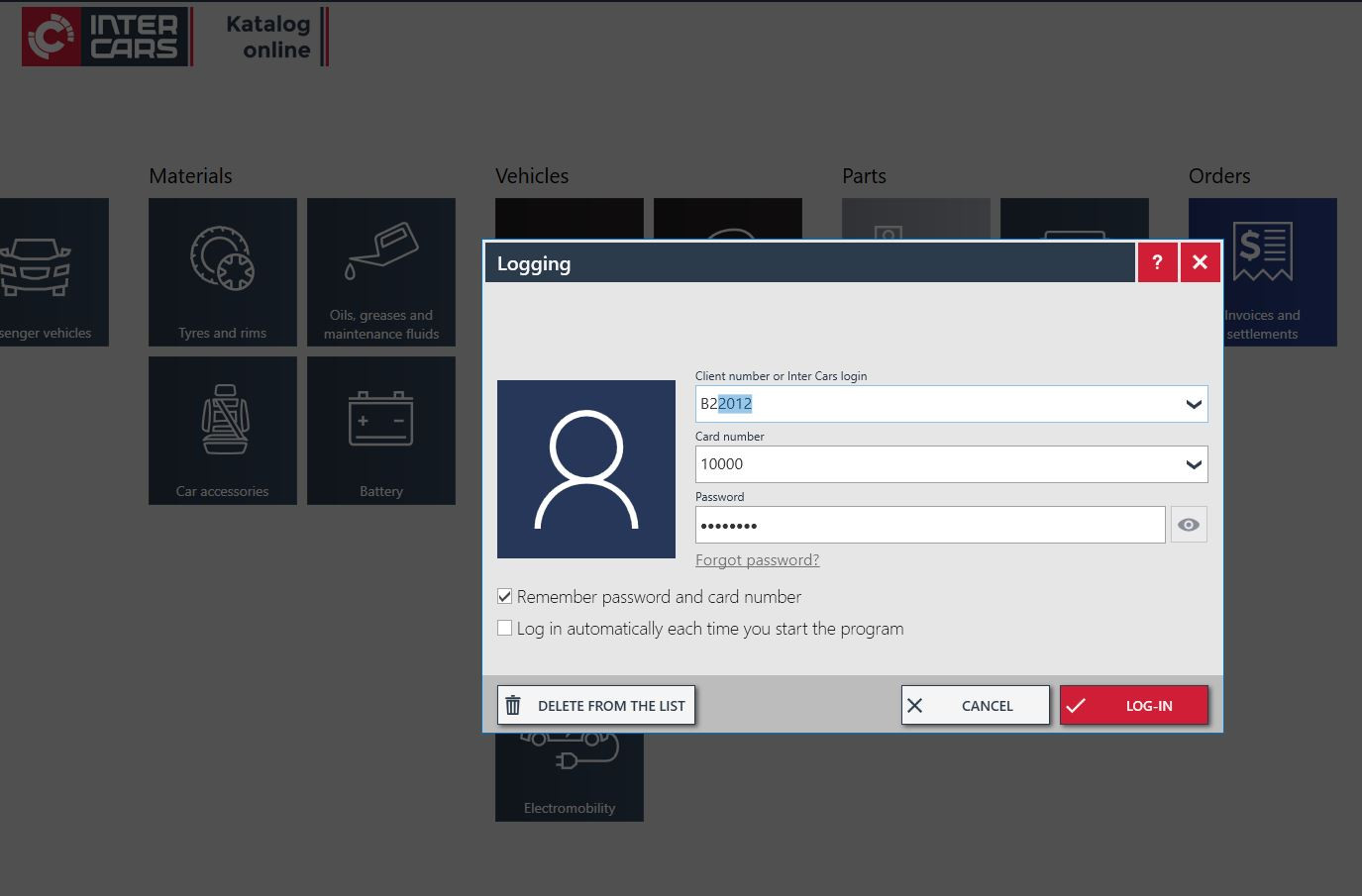
How do I log in IC_Katalog using a domain account?
Until now, only customers of Inter Cars could use the IC_Catalog after logging in and providing the customer number. This way of logging for IC customers remains unchanged.
So what is new?
If you have a domain account in Inter Cars network and use Inter Cars network, in the customer number type: ICakowalski or [email protected] where “akowalski” is your login in the IC system.

And what if you want to log-in in this way at home?
Login outside of Inter Cars network will not be available until you use the VPN connection, which will make you work in the internal network. Otherwise, you will get the message shown below.

After logging into your Inter Cars domain account, you can choose any customer IC and without additional login check the context of chosen user.
This function is enabled only for Polish and export customers in Polish language.
For the customer who is in possession of domain account, it has been prepared a third tab “Contractors” in the "Customer Data" section.
Using the “Contractors” tab you can find any contractor entering his/her ID number or his/her name. Then click search icon.
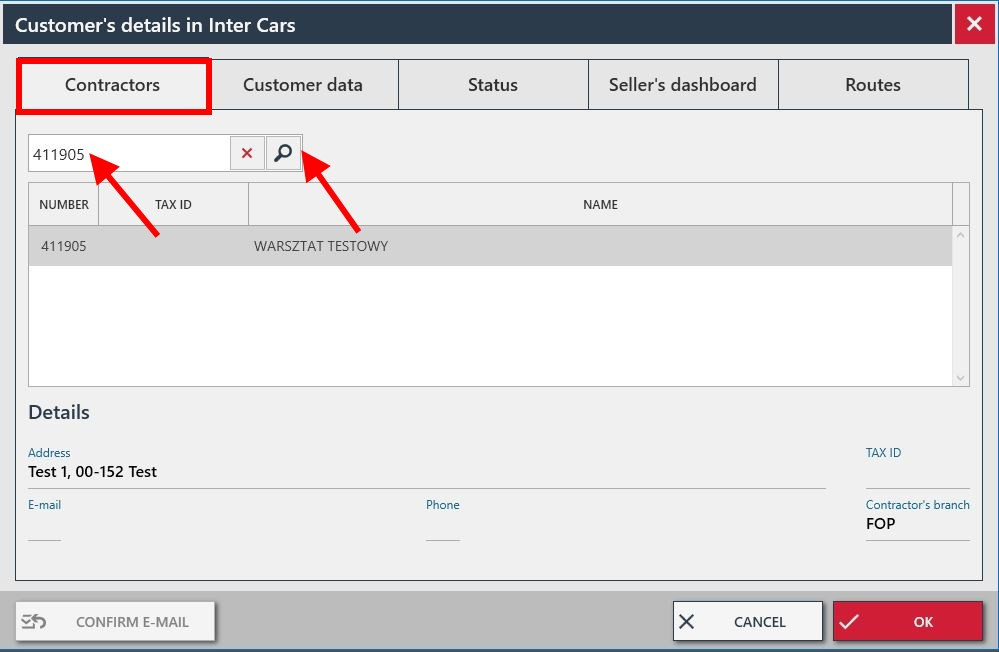
In this way you get information about any customer in IC.
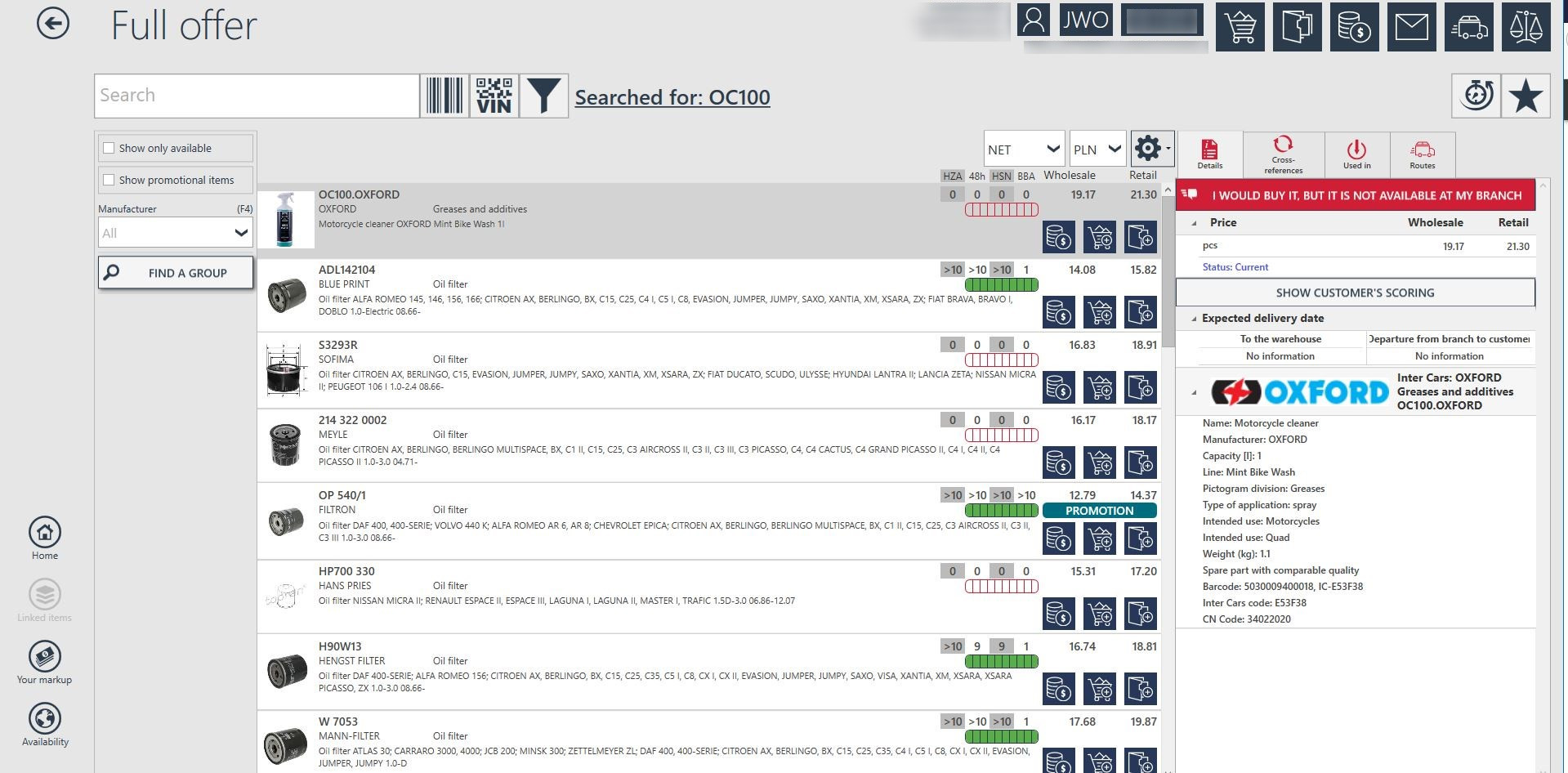
- Change of password
In order to change the password one needs to click the icon in the top right-hand corner of the programme and from a drop-down menu choose the option "Change password".
A window asking for old password and double entry of the new password will be displayed.
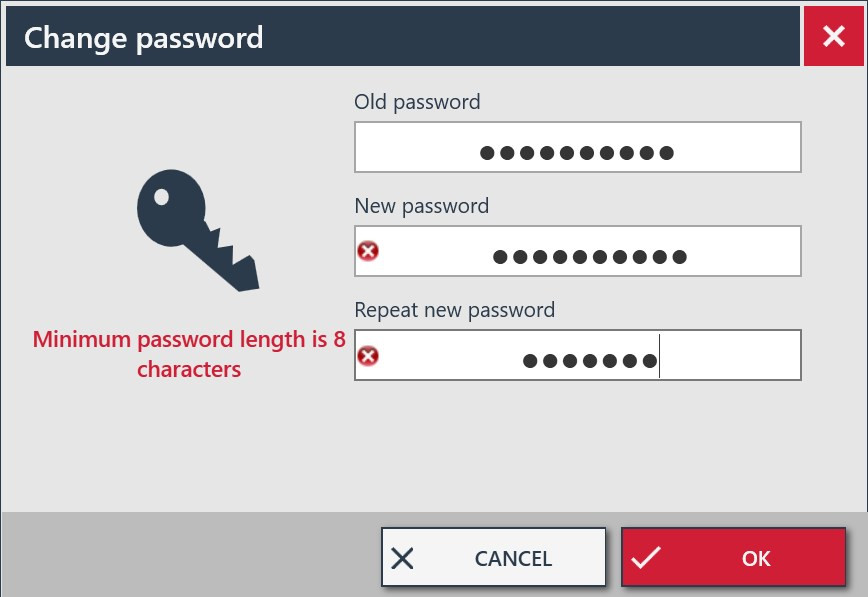
After typing in the data one needs to click confirmation icon and wait for suitable message about correct password change.
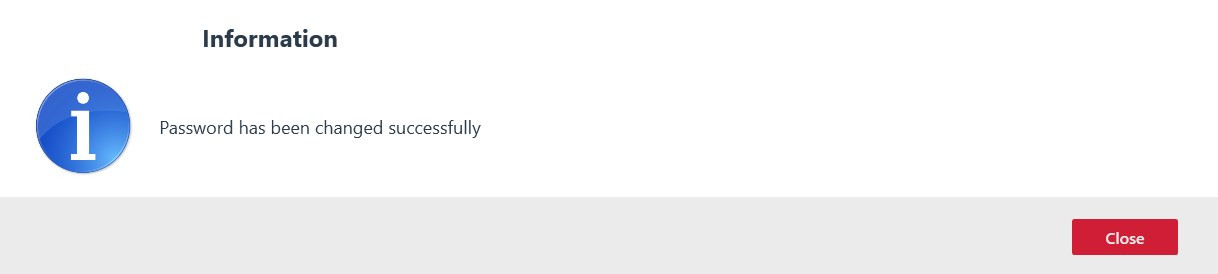
- Changing the user
The application makes it possible to fast switch between the users with no need of logging out. To do this one needs to use the option "Change user" in the menu in the top right-hand corner of the main screen. One will be shown a standard log-in window, where one needs to enter the new user data.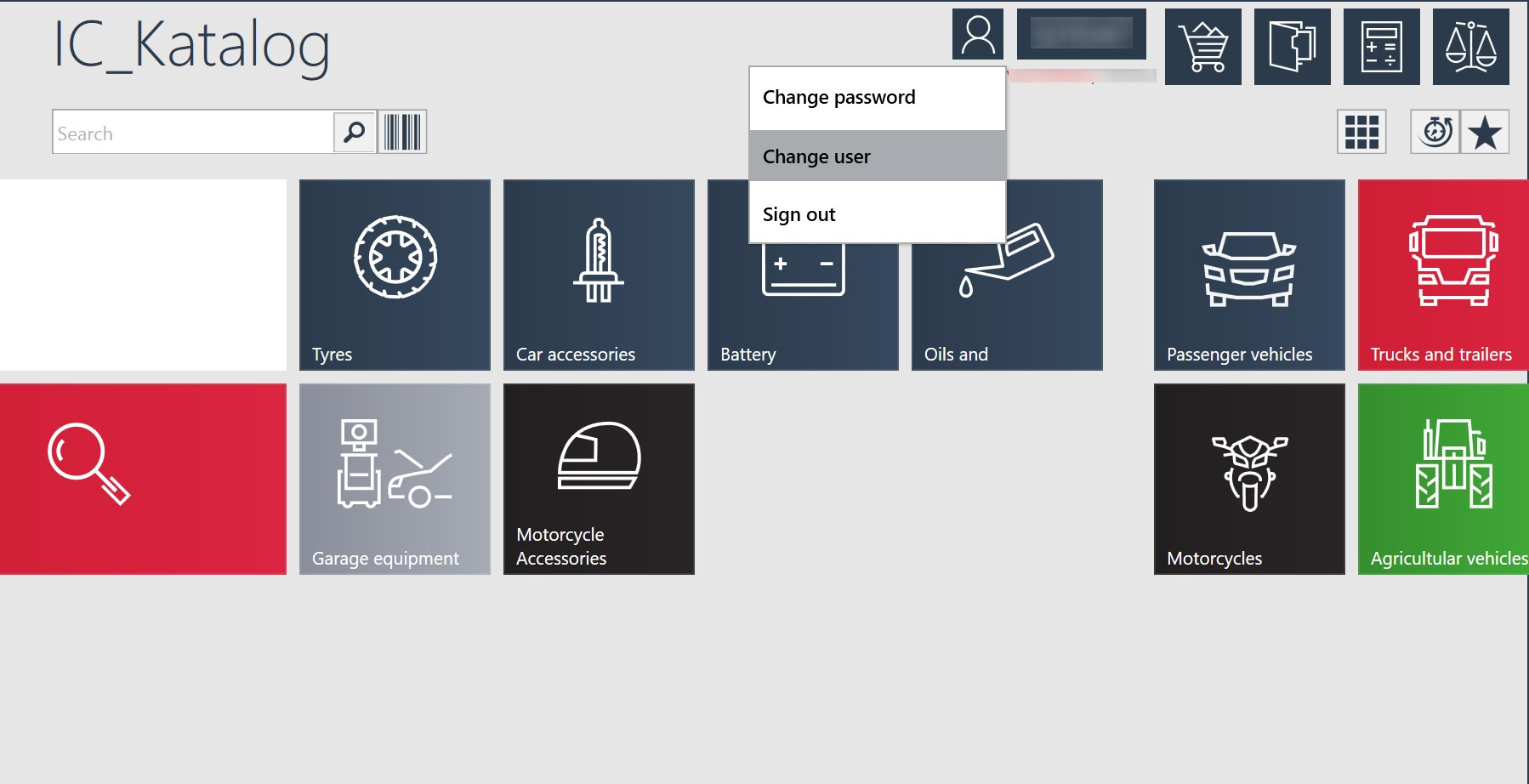
- Customer's status
Main menu contains Customer Data icon.
You will find there two tabs: Customer data and Status.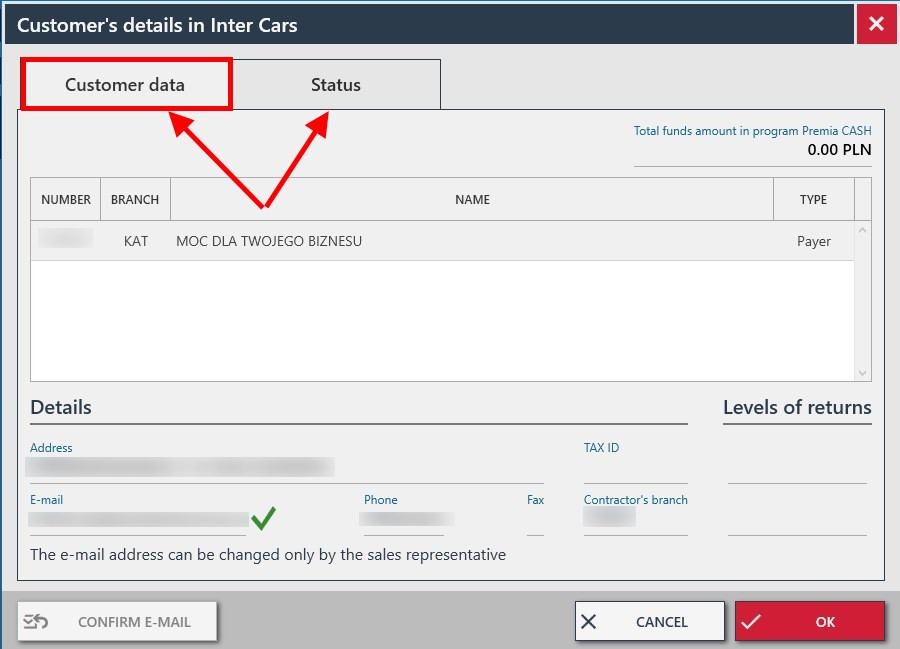
Customer data tab contains information about customer, i.e. address, e-mail, telephone number, levels of returns, etc.)
Status tab contains information about the settlements, limits, conditions, value of orders and balance.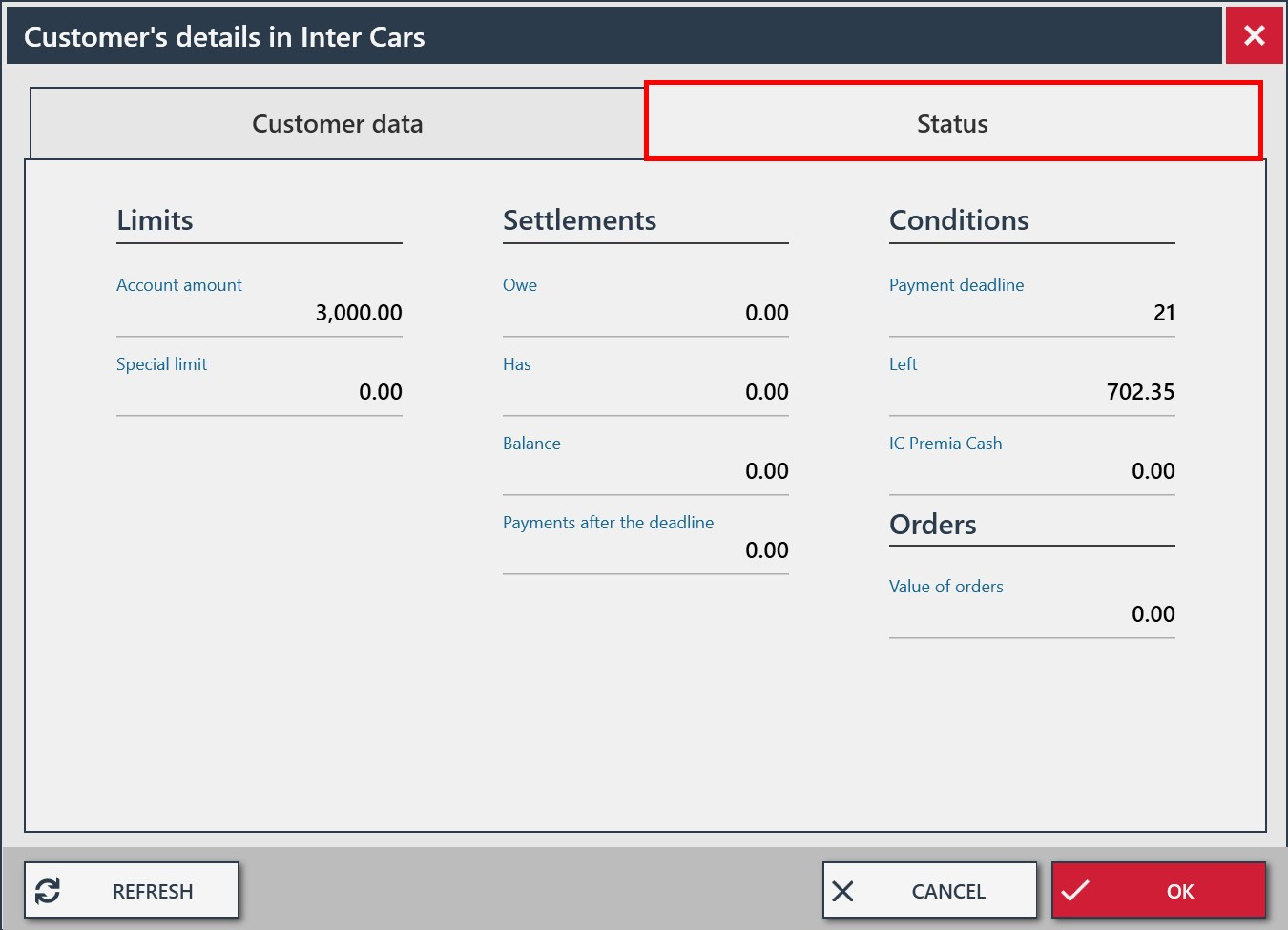
In the IC_Katalog OnLine, it is possible to contact Inter Cars employees by chatting with them.

For more information on how to operate and use this icon, see IC_Katalog CHAT point and Additional information/Contacts.
At ICKO, a questionnaire and alert (exclamation mark) are displayed below, which will remind you of the survey to be completed.
The information about the survey is displayed after logging in by the client to ICKO.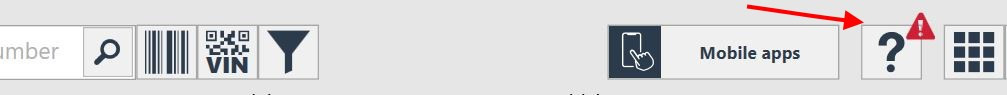
If the client presses:
Yes: he will open a questionnaire
No: a window with information about the survey will appear the next time you log in
Do not remind me anymore: the main window will remind you to fill in the additional icon with a blinking red exclamation mark.
After filling in the questionnaire correctly, the client approves filling the questionnaire with the OK button.


 BG
BG
 CZ
CZ
 DE
DE
 ET
ET
 FI
FI
 HR
HR
 HU
HU
 IT
IT
 LT
LT
 LV
LV
 PL
PL
 RO
RO
 RU
RU
 SK
SK
 SL
SL
 UK
UK