Invoices and settlement of accounts

In this module, customers can use the helpline, which is visible in the right corner of the window, similar to the module Tires and rims.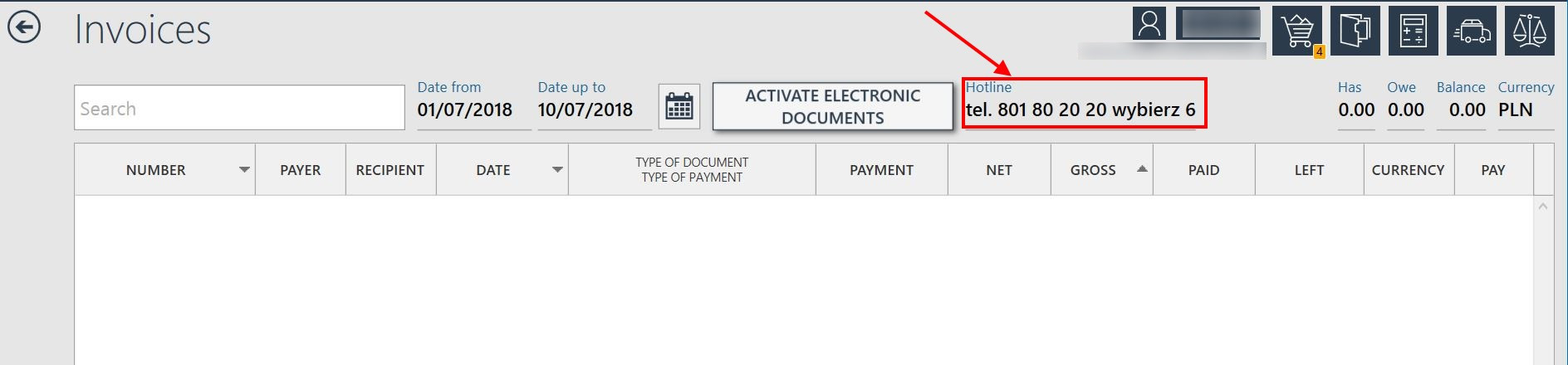
The Invoices and settlement of accounts module gives possibility of browsing all sales documents issued by Inter Cars and gives possibility of control of payments.

In the top right-hand corner (1.) one can see the current balance: total value of unpaid invoices (Debit) or excess payment (Credit). Below one can find the total list of sales documents for particular period of time. Button Refresh on the left-hand side of the screen downloads the data from the server with no change to date range. Clicking the button Unpaid shows all the documents, which have not been paid (no matter of the chosen date limits).
There is a possibility of printing invoices visible on the screen – this is done by the button Printouts and exports. Export to Excel (XLS) is possible from the printout preview window. There is also a possibility of printing information on payments.
Under the list of invoices there is a possibility of seeing the list of items purchased by particular document and information on the payment. Detailed information about the invoice is available on a double-click on a chosen document or by choosing a document from the list and clicking the button Items.

In the view of document item there is a list of all goods purchased within the chosen invoice. If the invoice is not a correction, there is possibility of dividing all the items into warehouse release document numbers – this can be done using a button With WR numbers (for correcting invoice this button is inactive). After double-clicking a chosen item or choosing the item and clicking on Product details on the left-hand side, the user will be presented details of the chosen item. Here one can also print out the details of the invoice (button Printouts and exports), and from the printout preview one can export the invoice to chosen file format (XLS with document header, XLS, XML, DBF and TXT). The report can be configured in such a way, to display the technical descriptions.
In detailed information on the invoice one can find also such information as:
- Document date of issue
- Document date of payment
- Date of delivery, i.e. Confirming the date when the goods were released from the warehouse
Formats: XLS with document header and XML additionally include data useful for working on a computer:
- Vendor data
- Buyer data
- Recipient data
- Invoice number
- Method of payment
- Net value, Vat and gross.
This information is also included in every printout of information about sales document.

We can also print a retail sales receipt by selecting retail prices in print settings.

Quick printing of many invoices
Various garages use various warehouse management applications. Different applications use different file formats.
How can one convert invoices from IC_Katalog ONLINE to his/her warehouse management application?

You don’t have to convert each invoice separately in IC_Katalog ONLINE. You can export all invoices at once using, for example, possibility to overwrite files.
To do this, you need to define the date range of invoices and click “Printouts and Exports” button. You can find “Export all invoices” option there. This option allows for export invoices to a selected format (PDF, XLS, TXT, DBF, XML) compatible with You warehouse management application.
This solution lets you convert many documents to have them ready for import by your application – and you do it in just a few clicks.
- Printout of information on payments
For the printout of a list for all invoices from a given period of time in the Invoices and settlement of accounts module it is possible to attach information on payments. To do that, in the window of printout preview one needs to click Printouts and Exports settings and choose a suitable option


 BG
BG
 CZ
CZ
 DE
DE
 ET
ET
 FI
FI
 HR
HR
 HU
HU
 IT
IT
 LT
LT
 LV
LV
 PL
PL
 RO
RO
 RU
RU
 SK
SK
 SL
SL
 UK
UK